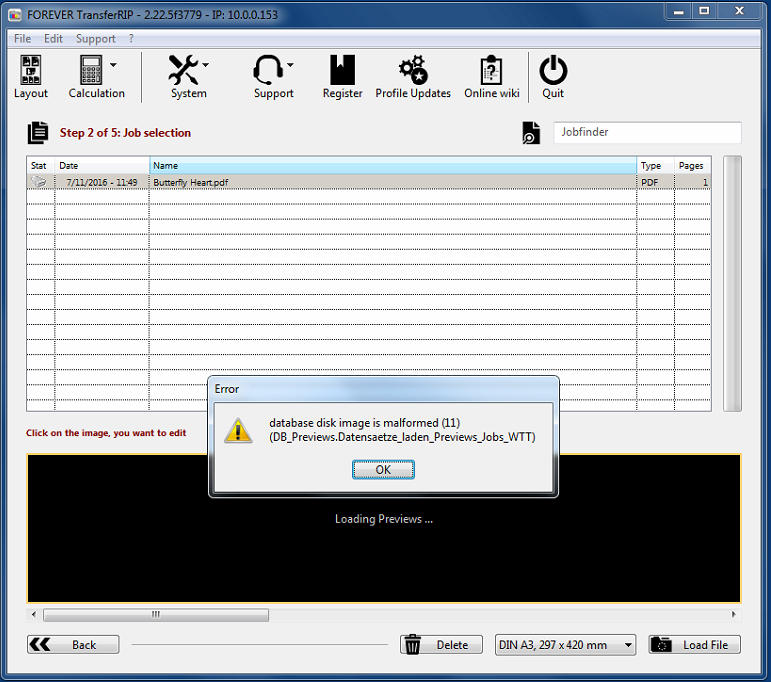TransferRIP - Error message (11): database disk image is malformed is seen
If the TransferRIP software is displaying the malformed database error (11) message, then please follow the steps below to solve the issue.
English:
- Quit the TransferRIP
- Open the following folder: “C:\ProgramData\MGE_Progs\transferRIP WTT“
- Delete the following files:
- “MGE_Previews.rsd“
- “MGE_Previews.rsd-shm“
- “MGE_Previews.rsd-wal“
- Restart the TransferRIP
- Delete all Jobs from each Colour Profile
- The error (11) is now solved.
Once the steps have been followed the malformed database error (11) message will no longer appear