How to print a config page on an OKI
To print a configuration page from your printer, follow the steps below:
- Ensure you have regular copier paper in tray 1 (the bottom tray)
- Press the 'Fn' button on the keypad
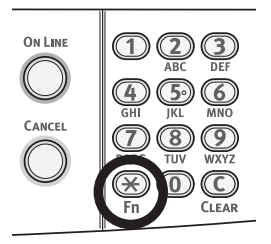
- Enter '100' using the keypad and press the 'ENTER' button
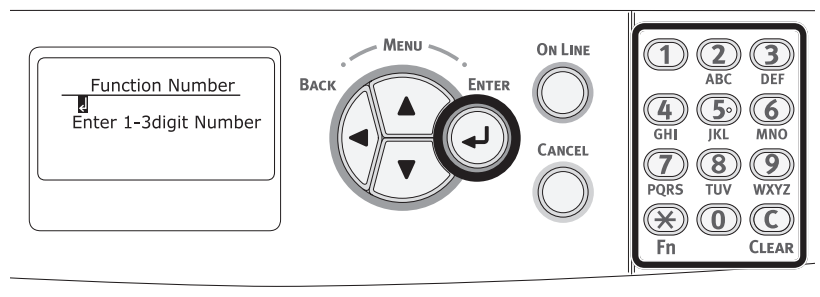
- Press the 'ENTER' button as 'EXECUTE' is selected
- The printer will now print out the config sheet
- If requested, please send copies of each page to Amaya support
