How do I recalibrate my fusion heat press pressure?
Sometimes the pressure in your Stahls fusion heat press drops - this is how you fix it!
To access the pressure recalibration setting, you must first enter 'Manager' mode.
If prompted for a password, simply type the letter 'M' and press enter to continue.
1. Select the SPANNER icon in the menu, then select the PRESSURE icon, on the left to begin.

2. Tap the calibrate option, then a box with a 2,5v will appear on the display.
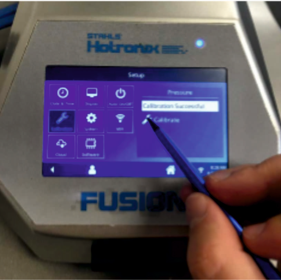
3. when you clamp down the handle, the v number will change. you will need to manually adjust the pressure and clamp the press down until it is set to 2.6v when closed. Then tap the set min point icon.

4. After setting the min point, increase the pressure spindle to the max point, you need to increase the pressure to 2.9v on screen, when the press is closed. Then tap the set max point icon.

5, the screen will prompt you that the calibration is complete. you can return to the main menu and start using the press as normal.
