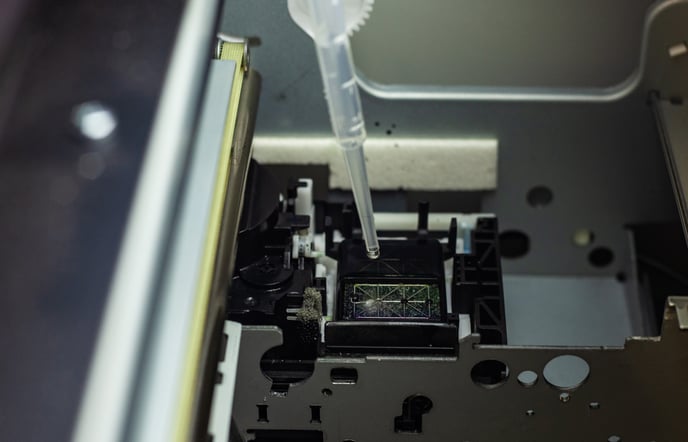TexJet Echo 2 Cleaning the Capping Station
How to properly clean the capping station after a day of production.
At the end of each printing day, an exact Maintenance routine must be followed in order to ensure the smooth operation of the printer. During production, the printer builds up ink residue and sometimes fibres can gather after multiple prints.
- The parts that need to be maintained and cleaned frequently include the capping station.
-
Cleaning the capping station
Removing any built-up or dried ink surrounding the capping station will help to improve the seal between the printhead and the capping station.
Using a swab and cleaning solution, clean the rubber surroundings of the Capping Station including the sides and the lip around the top of the caps.
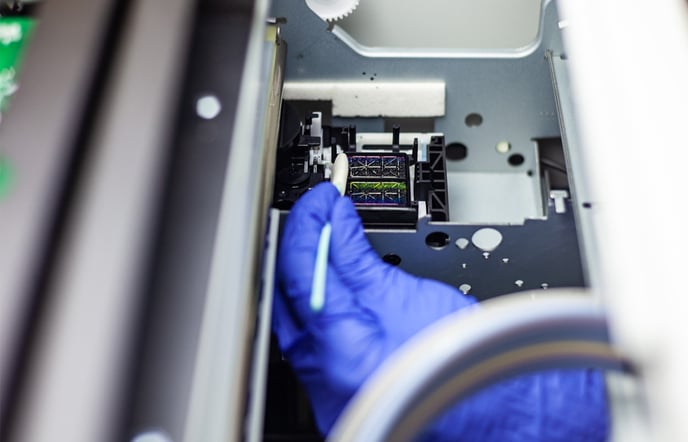
After completing the cleaning of the rubber surroundings, fill the capping station with cleaning solution.